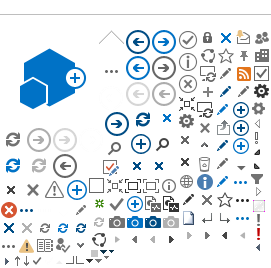Last updated on
16 October 2024
Follow these steps to gain access to Gartner resources available through the PETRONAS subscription:
Step 1: Visit the Gartner Website
-
Open your web browser and navigate to the Gartner website: www.gartner.com
Step 2: Create a Gartner Account
- If you do not have an account, click "Sign In" or "Register" at the top right corner of the Gartner homepage.
- Select "Create an Account" and fill in the required information:
- Work Email: Use your PETRONAS email address to be linked with the organization's subscription.
- Personal Information: Enter your full name and company details (PETRONAS).
- Job Role: Select your relevant role from the dropdown menu.
Step 3: Verify Your Email
- After submitting your registration, check your PETRONAS email inbox for a verification email from Gartner.
- Click the verification link in the email to confirm your account.