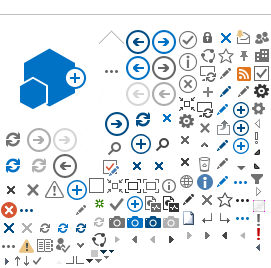Last updated on
27 October 2020
To use Wood Mackenzie, you will have to register as a user. Please follow the steps below to create an account for Wood Mackenzie.

Step 1
Please proceed to
https://www.woodmac.com/ and register by clicking the Subscriber registration.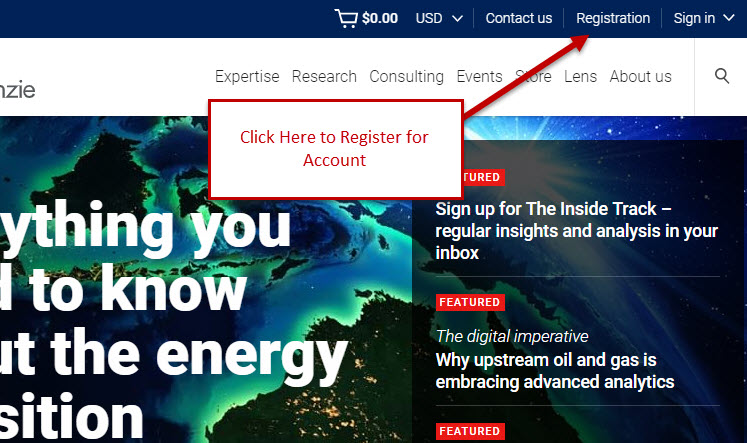
Step 2
This Step is broken into 5 sections.
1) Personal Details - Requires you to use
PETRONAS email address (Outlook ID). Other email address will not be entertained and processed.
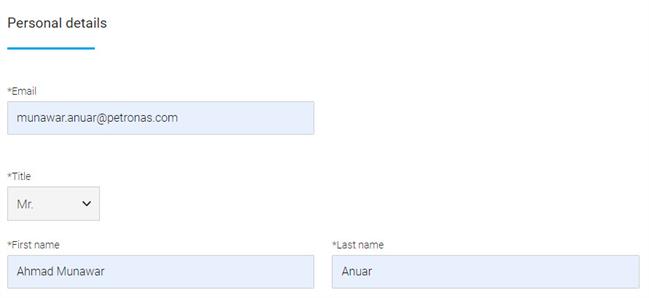
2) Registration Type - Please choose
"New user with access to a company subscription". Wood Mackenzie will automatically detect PETRONAS based upon your email address. Otherwise, please use
PETN0002 as Site ID.
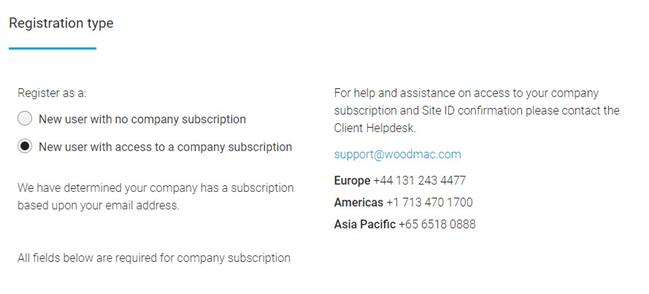
3) Company Details - Please enter relevant information to each fields.
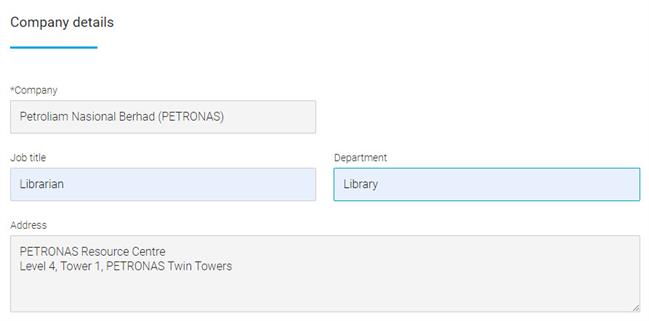
4) Contact Details - Please enter your contact no.
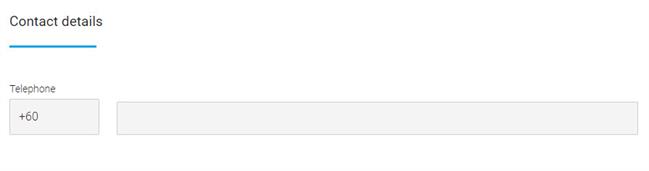
5) Terms and Conditions and reCAPTCHA - You will need to agree with Wood Mackenzie's Terms and Conditions and Complete reCAPTCHA Bot Protection System
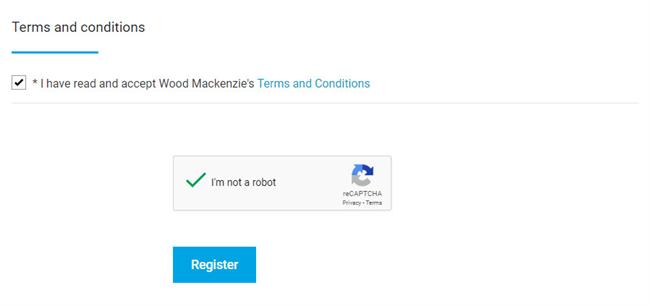
Step 3
After submission, You should receive an email from Wood Mackenzie with a link to confirm your registration. Please proceed by clicking the link to complete and activate your account.
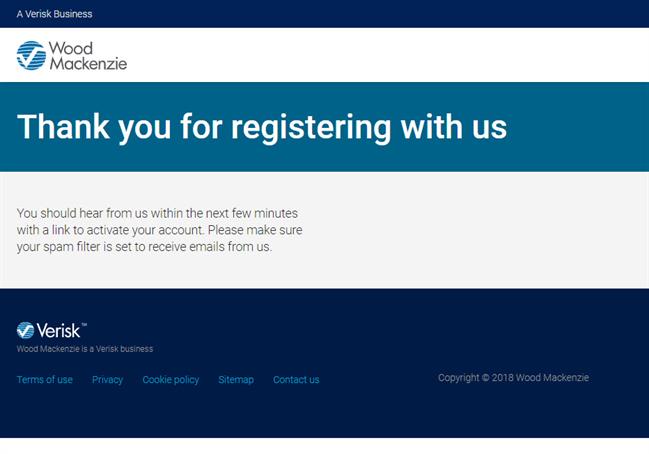
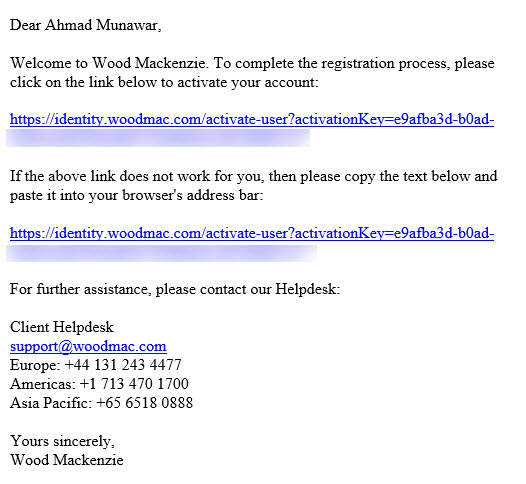
Step 4
The link in your email, will open up a new Browser (Internet Explorer, Mozilla Firefox, Google Chrome) Window where you must set your password to complete your registration.
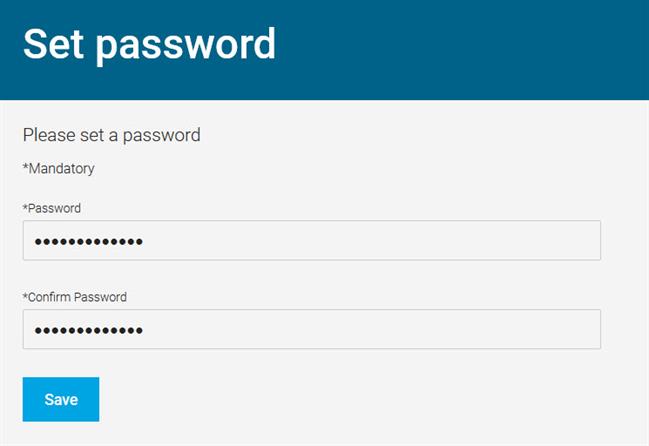
Note: Your login information is not kept by PETRONAS Resource Centre, as they are kept at Wood Mackenzie. PETRONAS Resource Centre is unable to provide your
Wood Mackenzie Research account.