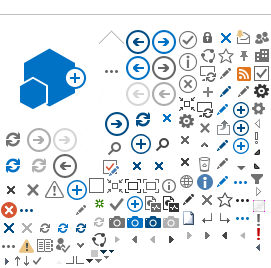Last updated on
13 June 2024
Please follow the instructions below to self-register for the Woodmac Portal if you have yet to gain access.
Please self-register via https://identity.woodmac.com/register and complete the registration form using your business email.
You will receive an activation link via email from registration@woodmac.com that will remain valid for 24 hours. Click on this activation link to set your password.
Once complete, you can access the portal at https://my.woodmac.com
If you have forgotten your password, please click on "Forget Password", and you will receive an email from account-update@woodmac.com